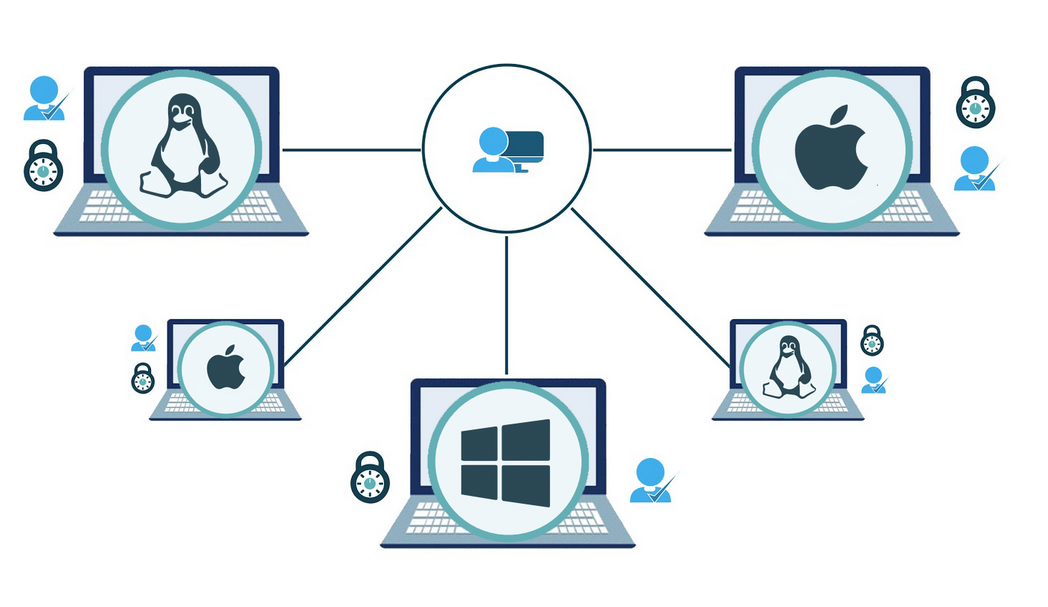Enable VPN Reconnect
VPN Reconnect uses the IKEv2 protocol with the MOBIKE extension to automatically re-establish a lost VPN connection without user intervention. For mobile users, the prevalence of dropped WiFi or LTE connections can be frequent because of volatile signal strength. It is best to use and configure VPN Reconnect for your mobile users because this will reduce the frustration of having to reconnect manually, and it will also increase productivity.
The network outage time can be configured from five minutes up to an interruption of eight hours. To enable VPN Reconnect, follow these steps:
- On the taskbar, in the search box, enter VPN.
- Select VPN settings from the returned list.
- In the Settings app, select Change adapter options.
- Select the appropriate VPN adapter, and then select Change settings of this connection, as shown in Figure 1-24.
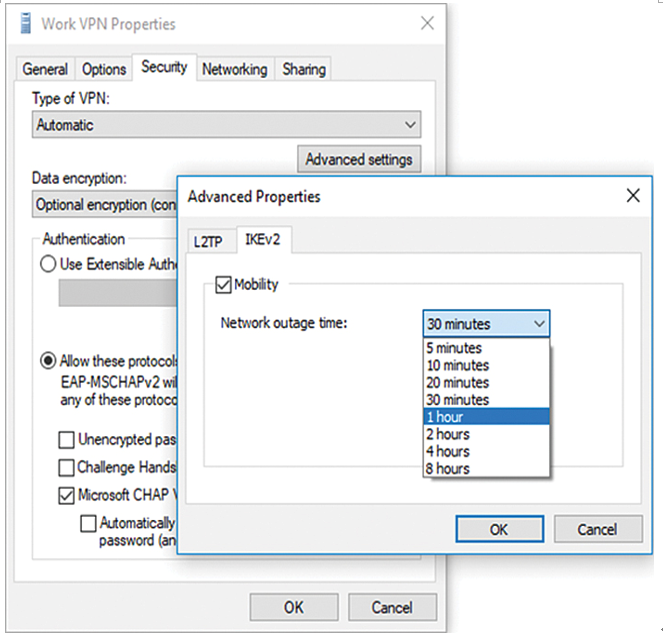
Figure 1-24 Configuring the Network Outage Time for VPN Reconnect
- Select the Security tab in the VPN Properties dialog box, and select Advanced Settings.
- In the Advanced Properties dialog box, check the Mobility option on the IKEv2 tab.
- Modify the Network outage time as necessary.
- Select OK twice.